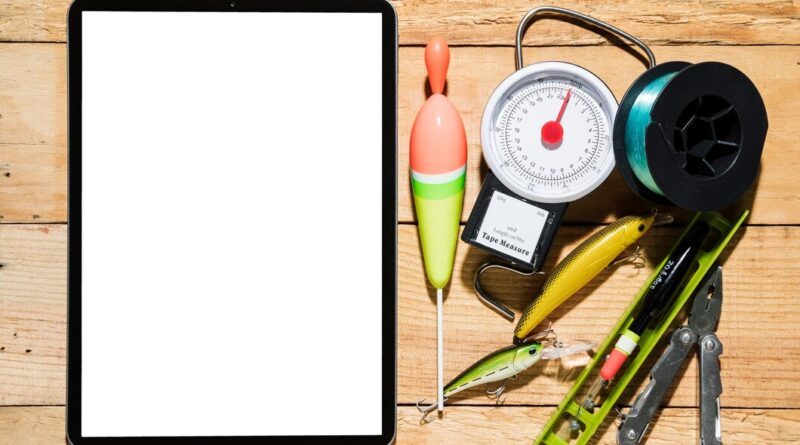SoftMeter: Improve Your Software with User Analytics(https://softmeter.blogspot.com)
https://softmeter.blogspot.com how users interact with your software is critical for success. SoftMeter is a simple tool that helps you track user behavior in real time. If you want to improve your software, enhance the user experience, and make data-driven decisions, SoftMeter is the solution you need.
This post will explain how SoftMeter works, its benefits, and why every software developer should use it.
What Is SoftMeter?
(https://softmeter.blogspot.com)
SoftMeter is a tool that helps you track how users engage with your desktop applications. Similar to website analytics, but for desktop software, it collects important data that shows how users interact with your app. You can see which features get the most attention, how long users stay on, and where they run into trouble.
By tracking this data, you’ll know how to improve your software and fix issues faster.
Why Use SoftMeter?
In today’s crowded software market, knowing how people use your app is key. Here’s why SoftMeter stands out:
- See user activity: Track how often people use your software and which features they use the most.
- Monitor performance: Spot problems early so you can fix them before they cause bigger issues.
- Make informed decisions: Base your software updates and changes on actual data, not guesses.
- Respect privacy: SoftMeter collects only anonymous data, ensuring user privacy and legal compliance.
How Does SoftMeter Work?
Setting up SoftMeter is quick and easy. Once installed, it gathers data from your users and sends it to your Google Analytics account. You’ll see this data in the same way you track website activity, using tools you already know.
Here’s a step-by-step breakdown:
- Add SoftMeter: Insert the SoftMeter library into your app’s code.
- Track data: SoftMeter collects user activity, such as how long they use the app and what features they engage with.
- Send data to Google Analytics: All data goes to your Google Analytics account for easy access and analysis.
- Analyze data: Use this information to improve your app and deliver better user experiences.
Key Features of SoftMeter
SoftMeter offers several great features that help software developers track and improve their apps:
- Real-time analytics: Get up-to-the-minute insights into how users interact with your software.
- Cross-platform support: SoftMeter works on both Windows and macOS applications.
- Custom tracking: Choose which features or events you want to track for detailed insights.
- Google Analytics integration: Take full advantage of Google Analytics’ powerful reporting and visualization tools.
How SoftMeter Helps Developers
Whether you’re a solo developer or part of a team, https://softmeter.blogspot.com gives you a deeper understanding of your users’ behavior. Here’s how it helps:
- Optimize features: Discover which features get used the most, and make improvements based on real data.
- Improve retention: If users drop off at a specific point, SoftMeter helps you find out why, so you can fix it.
- Smarter updates: Use data to prioritize updates that your users will appreciate the most.
- Boost user satisfaction: By listening to user behavior, you can meet their needs more effectively and create a better product.
How to Get Started
To start using SoftMeter, visit the SoftMeter blog. You’ll find easy-to-follow guides that walk you through the setup process for Windows and macOS. These resources will help you get started quickly and show you how to make the most of your data.
Conclusion
https://softmeter.blogspot.com If you’re serious about making your software better, you need to know how users interact with it. SoftMeter helps you do just that. With real-time data and Google Analytics integration, you can make smarter decisions, optimize features, and deliver a better experience to your users.
FAQs
1. Is SoftMeter easy to set up?
Yes. SoftMeter offers step-by-step instructions, making it simple to integrate into your app.
2. Does SoftMeter collect personal data?
No. SoftMeter only collects anonymous data to ensure user privacy.
3. Can I use SoftMeter with any platform?
Yes. SoftMeter supports both Windows and macOS apps.
4. Is there a free version of SoftMeter?
Yes. SoftMeter offers a free version, though you can upgrade for more advanced features.
5. How does SoftMeter improve user experience?
By tracking real data, you can fix issues and optimize features, leading to a smoother user experience.
6. Where can I see my data?
All data goes directly to your Google Analytics account for easy access and analysis.